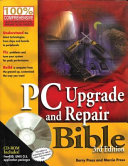
PC UPGRADE & REPAIR BIBLE (With CD )
By - Press, Barry.Call No. : 004.16 PRE 2002
3rd ed.
Includes index.
PART I: Introduction and IssuesChapter 1: Getting ReadyChapter 2: Why Isn't the Same Computer Right for Everyone?Chapter 3: Windows System Requirements and Support OptionsPART II: Your Workload Determines What Your Computer DoesChapter 4: Choke Points: Where Your Computer Slows DownChapter 5: WorkloadsPART III: Specs, Lies, and Duct TapeChapter 6: Cases, Power Supplies, and Uninterruptible Power SuppliesChapter 7: Processor, Memory, and BusChapter 8: ProcessorsChapter 9: Cache, Memory, and BusChapter 10: The Real World: Motherboard and BIOSChapter 11: I/O and PeripheralsChapter 12: I/O
BusesChapter 13: Hard Disks and Disk ArraysChapter 14: CD-ROMs, CD-ROM Changers, CD-Rs, and DVD-ROMsChapter 15: Removable DisksChapter 16: TapeChapter 17: VideoChapter 18: Video AdaptersChapter 19: MonitorsChapter 20: KeyboardsChapter 21: Sound Cards, Speakers, and MicrophonesChapter 22: Mouse / Trackball / Joystick / TabletChapter 23: ModemsChapter 24: Digital Still Cameras, Video Capture, and Video ConferencingChapter 25: ScannersChapter 26: Printers and All-in-One UnitsPART IV: Networking Know-HowChapter 27: Network Cabling and InterfacesChapter 28: Peripheral Network EquipmentChapter 29: Hands-On NetworkingChapter 30: Accessing and Serving the InternetPART V: Putting It TogetherChapter 31: Growth and Combining ComponentsChapter 32: Making Choices That Fit the Road WarriorChapter 33: System ManagementChapter 34: You're Going to Put That Where?Chapter 35: BenchmarkingChapter 36: Diagnosis and RepairPART VI: Just Do ItChapter 37: Building a Desktop - HardwareChapter 38: Building a Desktop - Software InstallationChapter 39: Building a Server - HardwareChapter 40: Building a Server - Software InstallationChapter 41: Certification